4 Most Common JavaScript SEO problems
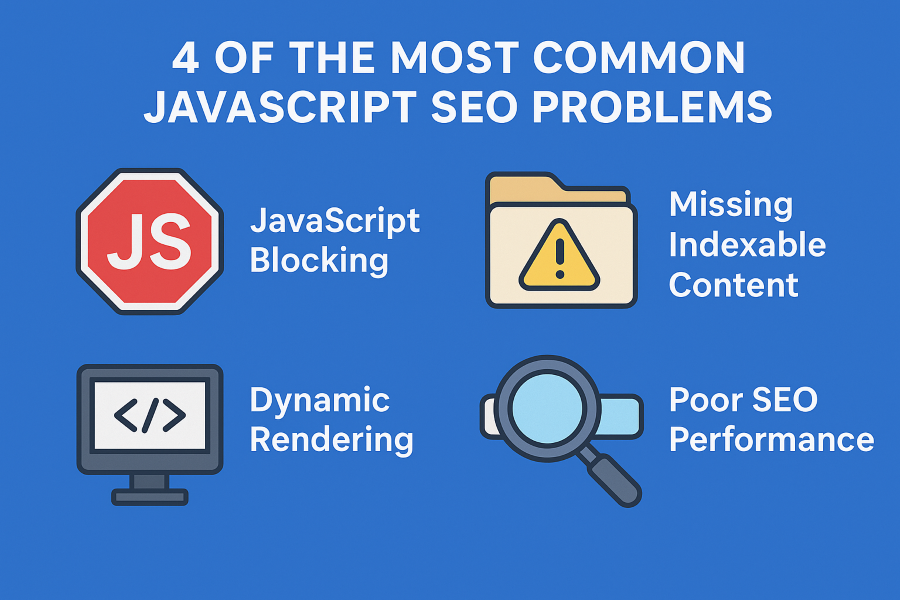
Let’s dive deep into 4 of the most common JavaScript SEO problems and focus heavily on practical, detailed fixes.
1. Googlebot Not Rendering JavaScript Properly
Problem:
Googlebot can render JavaScript, but it’s not instant. Sometimes pages rely entirely on JS to load content, and Google may not index it correctly if the JS fails or takes too long.
Practical Fixes:
Server-Side Rendering (SSR):
Render HTML on the server before sending it to the browser. Frameworks like Next.js, Nuxt.js, or Angular Universal help.
Example: For a product page, pre-render the product title, description, price, and key images on the server so Google sees it immediately.
Dynamic Rendering (Prerendering):
Serve a static HTML snapshot to crawlers while regular users get the JS-heavy page. Tools like Rendertron or Prerender.io work.
Ensure your dynamic rendering detects only bots (via User-Agent) and doesn’t serve different content to users (to avoid cloaking penalties).
Optimize JS Loading:
Minimize and defer JS that isn’t critical for initial content.
Use critical content in HTML and lazy-load the rest.
2. Poor Internal Linking Due to JavaScript Navigation
Problem:
Single Page Applications (SPA) or JS-heavy menus often rely on JS to navigate pages. Google sometimes cannot crawl links that aren’t present in the static HTML.
Practical Fixes:
Use Crawlable Links:
Replace
<a href="#" onclick="navigate()">with proper<a href="/page-url">whenever possible.
Sitemap + Internal Linking:
Maintain an XML sitemap with all important pages so Google knows where to go.
Include an HTML sitemap with traditional links for additional crawl support.
PushState & SSR in SPAs:
Use the HTML5
pushStateAPI with SSR so URLs are crawlable and shareable.Ensure each URL renders meaningful content server-side.
3. Slow Page Load / Core Web Vitals Issues
Problem:
JS-heavy pages can delay content rendering, affecting Largest Contentful Paint (LCP) and Time to Interactive (TTI). This impacts rankings.
Practical Fixes:
Code Splitting & Lazy Loading:
Only load JS needed for the initial view; lazy-load the rest. Tools: Webpack, Rollup, or Vite.
Optimize Images and Fonts:
Use
loading="lazy"for offscreen images and preconnect for fonts.
Remove Render-Blocking JS:
Move non-critical scripts to the bottom or use
async/defer.
Use Lighthouse / PageSpeed Insights:
Identify JS scripts that are slowing down LCP and optimize or defer them.
4. Duplicate or Missing Content Due to JS Rendering Issues
Problem:
If content relies on JS, Google may index an empty page or see different content than users, causing duplicate content or missing meta tags in SERPs.
Practical Fixes:
Server-Side Meta Tags:
Use SSR or pre-rendering to ensure
<title>,<meta description>, and OG tags are in static HTML.
Hydrate Key Content:
Render critical headings, paragraphs, and structured data on the server.
Test with Google Search Console & Mobile-Friendly Test:
Use the URL Inspection Tool → View Crawled Page to check what Googlebot sees.
Structured Data:
Inject schema in HTML or server-side to ensure Google reads it, not just via JS.
Suggested Hashtags:
#JavaScriptSEO, #WebSEO, #SEOtips, #TechnicalSEO, #JSdevelopers, #WebOptimization, #SEOProblems, #SEOFixes, #SitePerformance, #SEOTips, #CodeOptimization, #WebDevTips, #DigitalMarketing, #SearchEngineOptimization, #WebsiteGrowth

